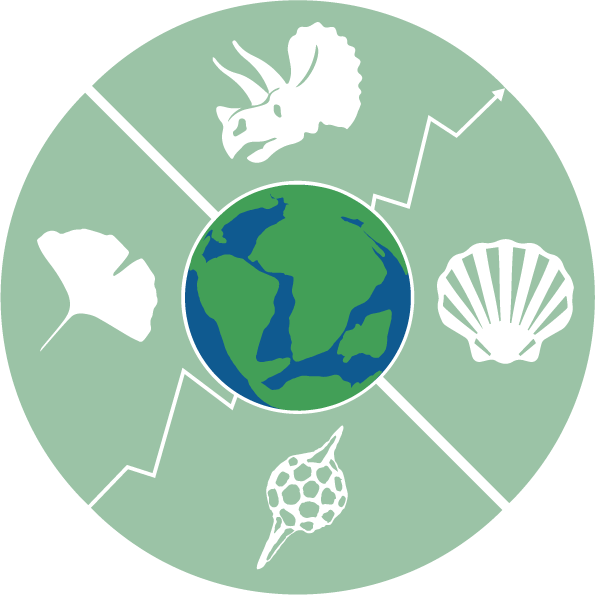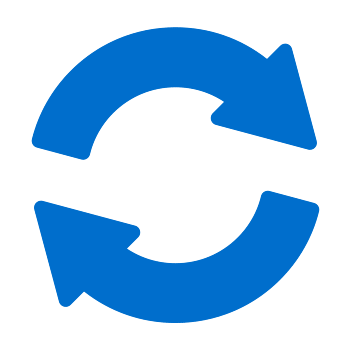YOUR FIRST CHART:
Paleocharts allows users to graph diversity data and climate data over time on a single chart. At first glance the tool may look a little intimidating, but building your first chart is easy. For a quick tutorial, we can use the following steps to graph the diversity of scleractinian corals and eustatic sea level.
- Select the diversity data type for the Y1-axis: On the Y1-AXIS DATA line, click on the Type dropdown and select Diveristy. This selection will chart diversity for along the left-hand y-axis (Y1).
- Enter Scleractinia as the taxa: Staying on the Y1-AXIS DATA line, click on the Taxa field and type 'scle'. After typing the first three characters, the site will present a list of taxa that match the entered value. Select Scleractinia from the list.
- Select the climate data type for the Y2-axis: On the Y2-AXIS DATA line, click on the Type dropdown and select Climate. This selection will chart climate along the right-hand y-axis (Y2).
- Select the Haq Sea Level climate data set: On the Y2-AXIS DATA line, click on the Climate Data Set dropdown and select Haq Sea Level.
- Select the 1Myr resolution for climate data: On the Y2-AXIS DATA line, click on the Resolution dropdown and select 1My. This selection will plot one point of climate data for every million years, using the average value of all data within each 1 million year range.
- Set the End Stage to the Changhsingian (254mya): Click on the End Stage dropdown and select Changhsingian (254 mya). This expand the range of the graph to 254 million years ago.
- Set the taxa graph to genera and species: Click on the Taxa Graph dropdown and select Genera and Species. The chart will now graph both genera and species diversity data.
- Graph the data!: Click on the 'Create Chart' button. Congratulations, you've built your first graph with Paleocharts! Below the newly created chart you'll also see links that allow you to save the graph as an image and export the data used to build the graph.
CLIMATE FIELDS & DATA SETS:
The fields associated with climate allow users to select climate data sets and adjust data resolution.
Resolution: The Resolution field allows users to select the range for each plotted climate data point. Individual points within a range are averaged and plotted as a single point. For example, if a user selected a resolution value of 500kyr, and values of 1, 2, 3 existed within a given 500kyr range, the graph will plot a point a single point with a value of 2 for that 500kyr interval.
Climate Data Sets: The following climate data sets have been databased into paleocharts. Additional data sets are expected to be added in the near future.
DIVERSITY FIELDS & DATA SETS:
The fields associated with diversity allow users to select and filter the taxanomic data they want to chart. At the present time, all diversity data is pulled from the
Paleobiology Database.
Taxa: The Taxa field is an autocomplete field driven by the Paleobiology Database API.
Diversity: There are currently two diversity methods to choose from:
- In-bin: The number of distinct taxa found in eacg stage.
- Range-through: The number of distinct taxa whose first occurrence falls before a stage and whose last occurrence falls after it, so that the range of occurrence crosses both boundaries. Note that these taxa may or may not actually occur within the stage.
- Shareholder Quorum Sampling (SQS): Coming Soon.
Geofilter: The diversity data set can be filtered by geological location using the following methods:
- Continent: Selecting a value from this filter will return only records whose geographic location falls within the specified continent or continents.
- Paleo-Latitude: Coming soon.
Diversity Data Sets:
- Paleobiology Database: The Paleobiology Database (PaleoBioDB) is a non-governmental, non-profit public resource for paleontological data. It has been organized and operated by a multi-disciplinary, multi-institutional, international group of paleobiological researchers. Its purpose is to provide global, collection-based occurrence and taxonomic data for organisms of all geological ages, as well data services to allow easy access to data for independent development of analytical tools, visualization software, and applications of all types. The Database's broader goal is to encourage and enable data-driven collaborative efforts that address large-scale paleobiological questions.
Go to the PaleioBioDB website.
TIME RANGE & OPTIONS:
End Stage: The End Stage field can be used to supply a lower boundary to the data charted. If no End Stage is selected, the lower boundary will be determined by the oldest record from the selected data set.
Start Stage: The Start Stage field can be used to supply a lower boundary to the data charted. If no Start Stage is selected, the lower boundary will be determined by the most recent record from the selected data set.
Taxa Graph: The Taxa Graph field can be used to select whether or not diversity data is charted by genera and/or species.
Plot Taxa: The Plot Taxa field determines whether two taxanomic data sets are graphed against a single y-axis or against two separate y-axis. Using a separate y-axis may be useful in highlighting trends, but may also create the appearance that taxa counts are similiar when they could in fact be very different. Using a single y-axis will scale each of the data sets equally, but may diminish the ability to highlight trends between taxa with widely varying taxa counts.